Configuring OpenWay clients
Configure OpenWay clients for DeviceComm services to connect to OpenWay services and invoke OpenWay operations.
-
In IEE, select System Administration > System Admin > Code TableSetup.
-
From the Code Table Selection list, select Web Service ClientTable.
-
Select the web service client with ControlService as the Service Contract.
-
Click Enabled to enable the client.
-
From the Client Process list, select App ServerProcess.
-
From the Service Process list, select ExternalSystem.
-
From the External System list, select Itron Open Way2.0.
-
From the Name Space list, select http://www.itron.com/ami/2008/10/control.
-
From the Service Contract list, select ControlService.
-
From the Binding list, select the binding to use.
-
In the Primary Endpoint Address field, enter http://<OpenWay server>:<port>/ami/2008/10/control.
For example, if the server is named MyServer and the port number is 8103, then the address would be
http://MyServer:8013/ami/2008/10/control. -
From the Callback Address list, select the URL of the DeviceCommStatusUpdateService as configured in the Web Services code table.
-
Click Retries Enabled to configure IEE to retry the operation before considering it failed.
-
In the Number of Retries field, specify the number of times the request should be retried before failing. This setting is ignored when retries are disabled.
-
In the Retry Interval field, specify the time (in milliseconds) IEE should wait between retries. This setting is ignored if retries are disabled.
-
In the Client Timeout field, specify the time (in seconds) the client should wait for a response from the web service before retrying or logging an error.
Client Certificate, Username, and Password are not needed unless you configure OpenWay security.
-
To log web service calls, select the level of logging needed from the Log Web Service Calls list.
-
If you enabled logging, from the Logging Verbosity list, select Brief or Full. For more information about logging, see the IEE Configuration Guide.
-
Click Save.
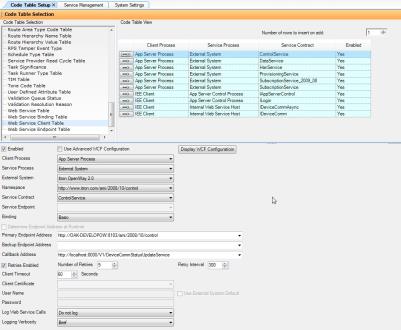
Repeat this procedure for the other OpenWay clients using the values in the following table.
|
Web service client |
Namespace |
Service contract |
Callback address |
|---|---|---|---|
|
ControlService |
ControlService |
See step 12 |
|
|
DataService |
DataService |
See step 12 |
|
|
HanService |
HanService |
See step 12 |
|
|
ProvisioningService |
ProvisioningService |
See step 12 |
|
|
SubscriptionService |
SubscriptionService |
Not needed |
|
|
SubscriptionService_2009_0 |
SubscriptionService_200 9_08 |
Not needed |